elseniorx1989
Green Para-Koopa


 Posts : 209 Posts : 209
 |  Tema: Nueva versión del lunar magic Tema: Nueva versión del lunar magic  Vie Sep 25, 2015 10:41 am Vie Sep 25, 2015 10:41 am | |
| Salió la nueva versión del Lunar Magic (la 2.40) Aviso por si alguien no lo vió, no tengo tiempo para ver que cosas nuevas tiene, así que vean ustedes y avisen ^^ [Tienes que estar registrado y conectado para ver este vínculo] |
|
Ckristina
Reznor


 Posts : 2772 Posts : 2772
 |  Tema: Re: Nueva versión del lunar magic Tema: Re: Nueva versión del lunar magic  Vie Sep 25, 2015 11:00 am Vie Sep 25, 2015 11:00 am | |
| Me ganaste, justo pensaba hacer yo este tema. La mayoría de los cambios son bug fixes y opciones para hacer más fácil de usar el editor. Lo único grande en la exanimación del OW y la opción para solo exportar algunos colores de la paleta. Aquí les dejo la lista entera de cambios: - Spoiler:
Version 2.40 September 24, 2015 (15 year Anniversary of Lunar Magic!)
-added a new ASM hack to implement ExAnimation for the overworld,
which is based on the same system as the one for levels. Check the
help file for more details and a small list of differences from
level ExAnimation.
-added a new ASM hack that expands the number of overworld exit path
indexes to 0x80.
-made the previously unofficial support for the Super FX ROM map
official, along with support for a future Super FX RAM remap patch.
-added a dialog to the overworld options menu that allows you to
change the rate of animation the editor uses.
-made the bowser sign sprite in the overworld editor animated.
-made it possible for the overworld editor to display the lightning
palette animation.
-added an option to make the overworld palette lightning animation
use colors from the ROM instead of the working copy of the palette
in the overworld's "Extra Options" dialog (frees up colors 9-F of
palette 2 for maps that use lightning).
-added an option to disable player life exchange in the overworld's
"Extra Options" dialog.
-added an option to disable player life exchange using L/R only in
the overworld's "Extra Options" dialog.
-moved the keyboard shortcuts for loading/saving the credits in the
overworld editor from Ctrl+F11/F12 to Shift+Alt+F11/F12 so that the
same shortcuts used in the level editor for ExAnimation triggers
can also be used in the overworld editor.
-added "Bring to Front" and "Send to Back" menu commands for
objects/sprites in the level editor. You can also activate these
with the mouse scroll wheel by holding shift while objects/sprites
are selected.
-added "Bring Forward" and "Send Backward" menu commands for
objects/sprites in the level editor as replacements for
Increase/Decrease Z Order. These act much like the latter, but
will skip past non-overlapping objects on the same screen so that
you don't have to use the command as much.
-assigned keyboard shortcuts for the older "Increase Z Order" and
"Decrease Z Order" to Ctrl+Alt+Shift+Plus/Minus, and removed them
from the edit menu as they likely won't be used much anymore.
-added support for .palmask files. These provide a method for
palette files to specify which colors in the palette should be
imported into your level. Also added a couple new buttons to the
palette editor to work with this. Check the palette editor section
in the help file for more details.
-changed the Super GFX Bypass and Layer 3 Bypass dialogs to allow
typing full values directly into the combo boxes for faster
selection.
-added an option to the "Restore Point Options" dialog that scans
the user area of the ROM for nested RATs on Full Restore Point
creation. This can sometimes help detect data loss and corruption
caused by third party tools and patches. Previously a user had to
initiate a scan themselves if they wanted to check on this, which
meant issues could go unnoticed for long periods of time.
-added an option to the "General Options" dialog to notify the user
when RATS.log is written to. Also adjusted the information
reported in the log file a bit.
-added a "Scan ROM" item to the file menu, which reports some
information about the ROM user area. This has actually been around
for a very long time via a keyboard shortcut, but not everyone was
aware of it.
-made it possible to display a custom image in the black
non-editable areas of the level editor, background editor and
overworld editor for cosmetic purposes. Check the help file for
more info.
-added several more levels of zoom to all editors that have a zoom
button.
-added an option to the "General Options" dialog that allows zoom
buttons to either bring up the zoom menu or to act as a toggle
between default zoom and the last used zoom setting (2x by default).
-made it possible to zoom in/out with the mouse wheel while holding
down the control key. Also added an option to turn this off in the
"General Options" dialog.
-moved the "Conditional Direct Map16 On" keyboard shortcut in the
level editor from Ctrl+0 to Ctrl+5 so the former can be used as a
zoom shortcut.
-added DPI scaling for the toolbar button images for when the
minimum height adjusted for the screen's DPI is more than 25%
larger than the image provided.
-added basic DPI scaling to the 8x8 editor, in 50% increments.
-improved mouse scroll wheel support. You can also now scroll
horizontally with the wheel when there is no vertical scroll bar or
by holding down the shift key.
-added the ability to fill an area of the overworld with a pattern
of tiles in Layer 2 8x8 Editor Mode from either the selected area
in the overworld (with Shift + Right Click) or from the 8x8
Overworld Tile Selector window (with Control + Shift + Right Click).
-made it so that left clicking a tile in Layer 1 Event Editor Mode
in the overworld editor also selects the tile in the Layer 1 16x16
Tile Selector.
-made it so that left/right clicking in Layer 1 Event Editor Mode in
the overworld editor will update the submap palette selected in the
palette editor and the submap palette/graphics used in the Layer 1
16x16 Tile Selector.
-made it so that left/right clicking in Layer 2 Event Editor Mode in
the overworld editor will update the submap palette selected in the
palette editor and the submap palette/graphics used in the Layer 2
Event Tile Selector.
-made the Layer 2 Event Tile Selector window for the overworld
editor twice as high to show more tiles at once.
-moved the older Star/Pipe/Exit dialogs to a submenu.
-gave pitchin' chuck slightly different poses when displayed in the
editor depending on how many balls he throws.
-added LM_NOTIFY_ON_CLOSE, LM_NOTIFY_ON_CLOSE_FORCE_ALL,
LM_AUTORUN_ON_NEW_ROM, and LM_NO_AUTORUN options plus a %8
placeholder to get the current version of LM for user toolbars.
-removed window visibility checks on notification messages sent by
LM to programs started from the user toolbar. Thanks goes out to
HyperHacker for reporting this.
-fixed a display bug from 1.70 where ExAnimations that used the
"Precision Timer Palette Rotate" trigger would be displayed by the
editor at a wrong or uneven speed. The editor also now emulates
the side effects of incorrect usage of this trigger.
-fixed a display bug from 2.30 where performing an undo in the
overworld editor while in one of the event editor modes would not
show undone changes in the layer 1 Map16 data or Layer 2 source
event tiles until after you had switched out of that mode.
-fixed a bug from 2.30 where editing screen exits did not add an
undo, yet could still be undone by a prior undo even though the
editor would not update the display of screen exits right away.
Thanks goes out to Hinalyte for reporting this.
-fixed a bug from 2.30 where double clicks in the new BG editor
didn't take into account scrolling. Thanks goes out to
yoshifanatic for reporting this.
-changed the appearance of overworld path tiles 0xC and 0x13 (which
are unused in the original game) to match land versions of path
tiles 0x30 and 0x3A. Functionally they act the same way, but the
8x8 tiles Nintendo used suggests they were intended to be used as a
visual guide for this. Also added an option to the view menu to
display them the old way. Thanks goes out to Wiimeiser for
pointing this out.
-made it so that the preview icons in the Add Objects and Add
Sprites windows will update when certain view options are changed.
Thanks goes out to Thomas for reporting this.
-slightly tweaked tile movement on right click pasting in the
overworld editor for layer 1 event editor mode. Thanks goes out to
Wiimeiser for bringing this up.
-added alternate GFX file info for sprites 33 (vertical fireball)
and B6 (reflecting fireball). Thanks goes out to Footsteps_of_Coins
for reporting this.
-added alternate GFX file info for sprite 1B (bouncing football).
Thanks goes out to Katerpie for reporting this.
-corrected info and appearance for sprite D4 (bubble generator with
goombas and bob-ombs), as it will also generate fish in bubbles
after some time has passed. Thanks goes out to Thomas for
reporting this.
-moved sprite 8E (warp hole) from "Tileset Specific" list to
"Special Commands and Generators".
|
|
Michael
Administrador


 Posts : 3580 Posts : 3580
 |  Tema: Re: Nueva versión del lunar magic Tema: Re: Nueva versión del lunar magic  Vie Sep 25, 2015 12:54 pm Vie Sep 25, 2015 12:54 pm | |
| Me gusta lo de poder scrollear el nivel con la ruedita del mouse, aunque igual no tenia mucho problema con presionar →. Lo de las paletas supongo que sera muy util, aunque yo rara vez uso graficos custom cuando hago un nivel (y ni que se diga de hacer un ow... desde hace 4 años no hago uno). __________________________________________________ Mario's New Quest [Revival]: [Tienes que estar registrado y conectado para ver este vínculo]SMW: The Eternal Night: Status: Status: Congelado, quizas por siempre. |
|
Ivan Sword
Blue Masked Koopa


 Posts : 1217 Posts : 1217
 |  Tema: Re: Nueva versión del lunar magic Tema: Re: Nueva versión del lunar magic  Vie Sep 25, 2015 5:18 pm Vie Sep 25, 2015 5:18 pm | |
| Oh hay algunos detalles que hacen mas comoda la herramienta y otras muy utiles. Hasta ahora me sirvio mucho lo del zoom mas aunmentado con el boton  |
|
Contenido patrocinado
 |  Tema: Re: Nueva versión del lunar magic Tema: Re: Nueva versión del lunar magic  | |
| |
|
 ¡Bienvenido a Fortaleza Reznor!
¡Bienvenido a Fortaleza Reznor! 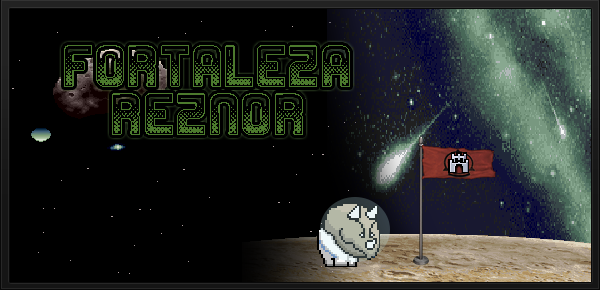










 Posts
Posts Tema: Nueva versión del lunar magic
Tema: Nueva versión del lunar magic 











